So you’ve been accepted to rewardStyle/LiketoKnow.It–congratulations! rewardStyle is an amazing affiliate program and is where nearly all of my affiliate income is generated from. But you might be wondering how to actually generate sales…there’s so much to take in with rewardStyle. I’m here to give you some tips that have helped me make in the four-figures in less than a year! I have a sales conversion rate of about 11.5%, meaning that purchases are made 11.5% of the time my links are clicked. The average sales conversion rate is around 3-4%, to put that into perspective.
**This post may contain affiliate links which earn me a small commission at no extra cost or different experience for you**
You will get payouts from rewardStyle when you reach at least $100 in closed sales on their deposit days, which are every other Friday. It’s so nice to get that email every other Friday and know your hard work is paying off! Keep reading to learn how you can make more sales on LiketoKnow.It and get an extra rewardStyle paycheck every other week.
Note: I am unable to share specific paycheck amounts but if you have questions about what you can expect to make, feel free to contact me!
LiketoKnow.it vs. rewardStyle
First, what is LiketoKnow.it/rewardStyle? I’m assuming if you’re reading this article, then you’re already part of it, but here’s a brief overview just in case. LiketoKnow.it is an app that content creators and consumers use to share product details and to shop from. Think of it like a shoppable Instagram! As a content creator, I share images or videos of my outfits, home decor, collages of my favorite products, or styles on sales with embedded links so that consumers can easily click on them and shop the products.
When they buy something using one of my links, I make a small commission from it. The great part is that I get commission from anything they buy using my link, even if they end up not buying that exact product! For instance, if I link to a pair of earrings from QVC, they click on it, and then end up buying something completely different from QVC, I still earn a commission from their purchase!
LiketoKnow.it is part of rewardStyle which is the part that we, the content creators, use the most. If you log in to the rewardStyle website, you’ll see popular products being linked, today’s commission, amount due on your next payment, and lifetime commission. There’s also tabs for products, advertisers, rewards, analytics, growth, apps, collaborations, and your account. Make sure to read through all of the features to help you make more sales on LiketoKnow.It.
You can post images from the rewardStyle app or the LiketoKnow.it app. Just note, you can only post videos from the LTK app, as well as differentiate between exact products or similar products. You can link from both places, as well, but I personally think it is easiest to link from the computer using the LinkNinja Chrome extension. The more you link, the better change you have to make more sales on LiketoKnow.It.
Tips to Increase Sales
LiketoKnow.It posts
- My first tip to increase your sales is to post frequently on the app! I aim to post 3-5 times per day.
- When I first was told to post multiple times a day, I thought that would annoy my followers, but it’s definitely the way to go on LiketoKnow.It.
- You might be thinking, 3-5 times a day? What can I possibly post that often? Well, lots of things! Do a mix of mirror selfies of your OOTDs, collages of your favorite products, sale roundups, flatlays, and regular photos. I do a mix of these and it’s a great way to diversify my feed with different content
- Have consistent branding!
- You want your feed to look cohesive and pulled together, right? It helps your followers recognize your posts from other people’s posts! I use the same background and font on all of my collage posts so they stay consistent. Likewise, I use the same mirror for all of my mirror selfies. And I try to keep a general color scheme that works for me.
- Use Canva!
- So how do you make these collages or roundup posts? Canva! Canva Pro has a feature where you can remove backgrounds in images which helps make collages. Another thing that Canva Pro allows you to have a branding section so you can easily use the same color schemes on all of your designs! The Pro version also gives you access to all of their backgrounds, elements, images, and music in the Canva library.
- But if you aren’t ready to pay for the Pro subscription next, don’t worry! The free version is excellent–in fact, I still only use the free version!
- Need templates for Canva? I have a bundle of 10 templates for sale on my Etsy shop! You can use the code READER15 to get 15% off as a thank you for being one of my readers!
- Share lots of different retailers!
- How many times do you see a group of influencers or bloggers all sharing the same exact piece of clothing? I’m looking at you, Spanx faux leather leggings! This is kind of like hashtags, if you post an item that has thousands of other bloggers sharing it, there’s a lot more “competition” for your link to be the chosen one. Makes sense, right? It might seem like you should jump on board the trend train, but those are the links that I never convert any sales on.
- Explore new retailers.
- Sometimes I scroll through the list of retailers on the rewardStyle app and pick one I’ve never heard of before. Then, I select 3-5 items from them to feature in a collage. Most of the time, my followers also aren’t aware with the retailer and enjoy seeing new items in their feed and I convert more sales.
Get a set of 10 easy-to-use templates to make linking items easier! All are customizable and are utilize drag-and-drop features in Canva! Use code READER15 to save some money on your purchase!
Utilizing Links
- Use links in as many places as you can!
- When I first started incorporating my links into blog posts, I felt like I should only add one or two. I’m not sure why I thought that, and it really limited my sales. Now I include links even if I’m not directly talking about a product. For instance, in a post about walking around Savannah, I linked the word “walking” to a pair of comfortable shoes. You never know what people are going to click on! Make sure they’re relevant, but include more than the exact item you’re writing about.
- Send them to your family!
- My parents are not “allowed” to do any online shopping now without getting one of my links first. Every little bit adds up, even if it’s only $0.50 here and there. I’m sure your family wants to support you and if they’re online shopping anyway, it takes basically no work on their end to use one of your links.
- Shop your own links!
- I do basically all of my shopping online, especially in the era of coronavirus. So I always use my own links to shop which gives me a nice little chunk of change. It’s like getting a sale on every purchase you make! If you shop as much as me, this definitely helps you make more sales on LiketoKnow.It 🙂
- Note that this is allowed on rewardStyle, but it is not allowed on every affiliate program, such as the Amazon Affiliates program, so make sure to check those terms and conditions!
- Link to homepages, not just products!
- This is the tip that it seems like is the least known to make more sales on LiketoKnow.It. You don’t have to link to a specific product, you can link just to homepages! I’m doing this a lot with the holiday season, especially when making my Christmas list. I don’t want to know my presents ahead of time (by seeing that links to them were used/converted to sales) so I don’t send my family links to exact items. Instead, I send them the names of items I want and then send them links to the homepage of that retailers.
- This is also great to do in blog posts if you’re talking about a store. Say you mention Target in a blog post, but don’t have a specific product to link to. You can just link to Target’s homepage and your readers are likely to end up buying something. This is especially great to do with Amazon, which drives many sales.
- If you’re linking on the computer, just use LinkNinja on the homepage. If you’re linking from the rewardStyle app, just select the retailer, then get a link as you normally do. It tells you that no product was found, and then you either say they missed a product or link anyway, which is a link to the homepage.
Those are my top tips to make more sales on LiketoKnow.it / rewardStyle account! It is so rewarding when you start making sales! Even if takes a bit of time to get your first payout, you do a little happy dance every time someone uses your links and makes a purchase. Hopefully these tips help you increase your sales and start bringing in more income.
If you haven’t gotten accepted to rewardStyle yet and would like me to refer you, which increases your chances of getting accepted, DM me on Instagram and I’ll refer you!




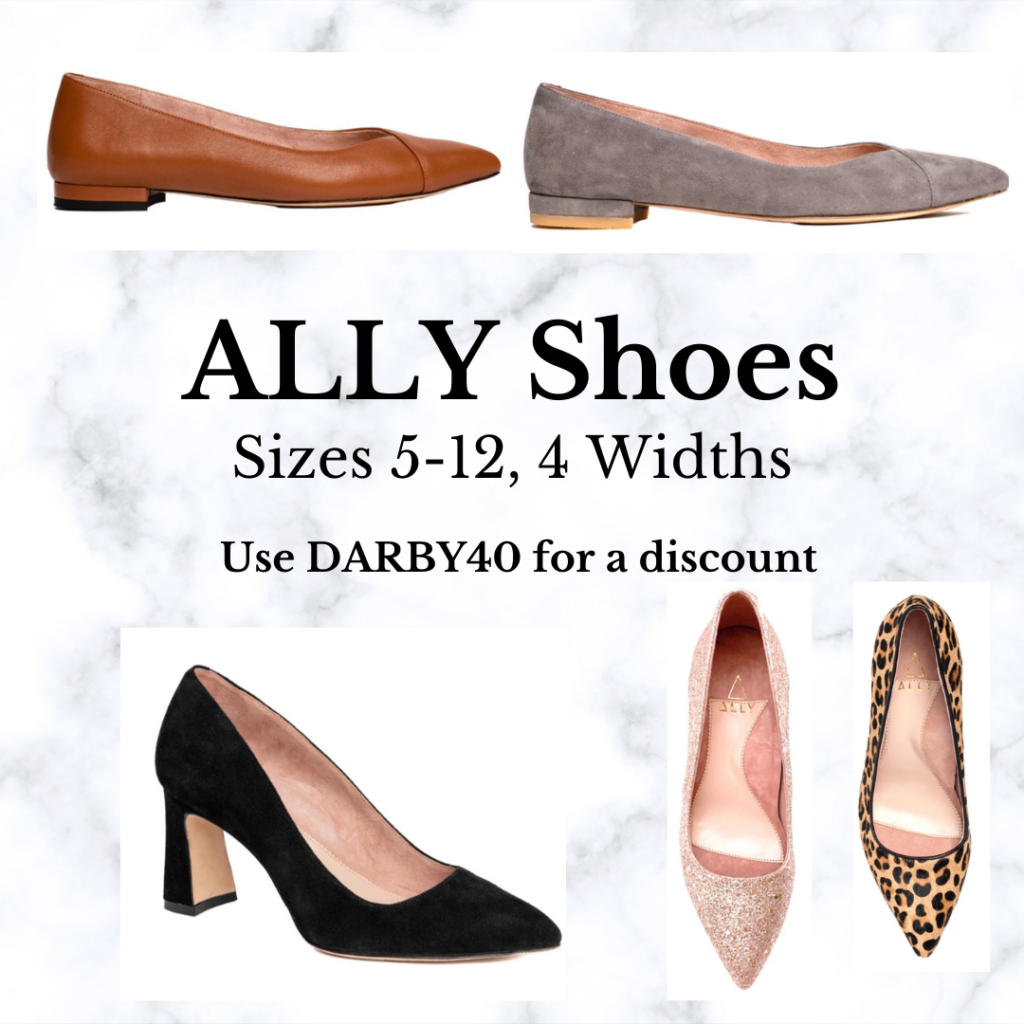




What great strategies! Many of these will work with any affiliate marketing adventure, so I appreciate how versatile these are.
Thanks, Lisa! I hope you can implement some of these into your own content 🙂
I’m prettyyyy new on the app so this is super helpful! I def need to get more consistent with my posting 🙂 Thanks!
Yay, I’m so glad this is helpful! Hopefully you see an increase in sales soon!
Great ideas! I’ve just been getting started on affiliate products, so every little bit of information I can get helps! Thanks for the informative post!
Affiliate programs are great! Good luck and feel free to leave any questions you might have!
Great tips! I’m terrible about utilizing the app, I’ll be honest. But during the holiday season I try to create exclusive gift guides twice a week and that’s really fun – even if I rarely get the sales from them. My Instagram is not where I hang out, so most of my sales come from the rS links on my blog!
I need to join liketoknowit! It’s actually on my plan of new side hustles to try in 2021 so I’m saving this post to refer back to. Your tips are all so helpful – thanks!
I’m so glad you found it helpful! If you want a referral to LTKit, just let me know 🙂
Thanks so much for these tips! I’ve been searching all over Google for more posts like these, so I’m so glad you shared the link through the BGB FB group 🙂
Thank you so much, Vianna! I’m so glad you found it helpful 🙂